
Any Time Clinic
Conceptualizing and designing for remote health assistance

OVERVIEW
Primary objective of Any Time Clinic (ATC) - Providing consumer with quick access to a healthcare provider or service in places where access to healthcare is limited.
PROBLEM
How could we improve the healthcare services in rural areas?
Access to good healthcare service is critical to good health, yet stats show that 16 countries have less than 1 physician per 20000 inhabitants.
SOLUTION
I worked with a small team to rapidly prototype the product concept by quickly trying various iterations and testing with potential users. We prototyped a user friendly healthcare kiosk.
MY ROLE
I was part of the design team and responsible for strategizing the design and rapidly prototyping the health kiosk interface. I worked as an interaction designer with user researchers, producing the final product.
DESIGN PROCESS

Research

Ideation

Physical Prototype High-fidelity interactive prototype

Kiosk 3D model

Hybrid Sketch

User Testing
RESEARCH
Identifying The Problems
We used User Interviews and Market Research to understand goals and pain points of the user to design better solution for them.
User Interview
Market Research
We conducted semi-structured interviews with 6 people residing in rural areas of India to know more about the problems related to access to healthcare and their current approach.
We studied available health kiosk solutions in united states and tried to understand limitations associated with them.
Quote from Interview
I am working alone and although I want to provide services, sometimes it’s impossible
Co-ordinator of local NGO network
Research Insights

In more remote villages, patients have to travel for long-distance even for basic treatments
More spread of disease over the area and more number of deaths per year due to unavailability of doctors
Current solutions do not provide good user experience
Current solutions provide only basic tests feature
Key findings from initial sketches and critique
Every member sketched crazy ideas. We critiqued each other’s sketches and gave constructive feedback. These sketching techniques led us to few key findings and ideas:
-
How can we help patients in consulting with doctor?
-
How one can do basic tests to understand health issues?
-
How can we enhance the experience of using interactive kiosks?
-
How can we provide medicines?
We narrowed down the scope and features to include –
Patient-doctor interaction
Basic Tests Provision
Medicine provision
IDEATION
Design Exploration
We followed 10+10 sketching technique to explore and to decide on our design. In first 10 sketches, we concentrated on the form of healthcare kiosk and next 10 sketches helped us in deciding on functionalities to be included.



Our initial sketches allowed us to explore the concepts in depth and gave us a better understanding of the scope of our idea.
DESIGN QUESTION
How might we effectively minimize the halthcare problem in rural areas by reducing the dependency on actual presence of doctor in the villages?

TARGET USER
Who are we designing for?
Datt is a farmer who lives in a village since his childhood.
His current situation
"We don't get health consultation & medicines on time as there is no permanent doctor in our village."
"One doctor is there who visits in 2 weeks interval and that too only for 1 day which is the cause of long queues for health consultation and all these situations finally results into the spread of various diseases in our village."
How we want Datt to feel?
"Any time clinic is like a gift from god. As health consultation became easy and quick, people are not ignoring their disease symptoms anymore."
Storyboards
We explored the scenarios for our design with rural environment consideration.
One storyboard showing successful use and other storyboard for negative scenario to understand the breakdowns which can happen to the system.


PROTOTYPING
Paper Prototype
We explored possible interactions for the kiosk display by focusing on ‘less is more’ principle of user experience design. We wanted to make the kiosk easy to use with reducing user’s cognitive and operational efforts.
.jpg)
.jpg)
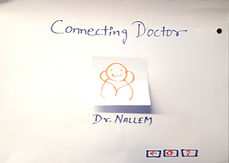.jpg)
.jpg)
.jpg)
.jpg)
.jpg)
.jpg)
.jpg)
.jpg)
.jpg)
.jpg)
Evaluation & cognitive walkthrough feedback
-
Remove redundant screens- Gender and age screens were not required as by Identity card registration we were already storing that information
-
Success message is missing post scanning the prescription in ‘Get medicine’ flow
-
All screens should have auto-play video for the instructions keeping in mind our target users who are not so familiar with the technologies
-
Inclusion of functionality for disabled people
Physical & 3D Prototype
We explored:
Physical Prototype by building a cardboard version, employed physical objects which look alike medical devices and used a digital touch screen laptop for interaction purpose.


3D Prototype to get better understanding of actual size of the kiosk and associated medical equipment locations.
ATC KIOSK FUNCTIONALITY

Features
Appointment Check-In
Doctor Consultation
Medicine Refill
Accessibility for Disabled
Secure Patient Identification
Real Time Vital Check
Real Time Medication
Customer Support Assistance
Video Prototype
To show entire experience of using the kiosk in real-time, we created video prototype.
High-Fidelity Prototype
Based on the feedbacks from cognitive walkthrough evaluation, we implemented few changes in high-fidelity prototype. User flow were finalized for each feature making sure that the sequence of each screen had proper interaction.


Patient Identification
Kiosk with identification system, where a patient’s id card or fingerprints are scanned and the relevant identity gets stored in the system. With each instance of using this kiosk, health information will also get linked with the identity and thus system will have user’s identity as well as health information.
Video Consultation with Doctor
Patients get one-on-one consultation with physician via online video call screen.





Scanner, Printer & Automated Pharmacy
Kiosk enables customer to access pharmacy services at the point of care. Patient receives printed prescription at the end of doctor consultation and they can use this prescription to refill medicines quickly and easily through the kiosk.
Basic Health Screening Test
Kiosk enables customer to access basic health tests such as checking Blood Pressure, BMI, Eye Screening test and get Instant Health Result.




Accessibility for disabled users
Kiosk enables disabled customer to access features through an accessibility icon which provides easy interaction through numeric selections on the screen.
TESTING
User Testing
We evaluated our prototype using think-aloud protocol by asking participants to use the high-fidelity mock-up of the system. We gave participants the tasks of connecting with doctor, getting refill of medicines from kiosk and performing basic health tests. These were our main functionalities which covers most of the steps of using kiosk system.
Also asked participants to navigate through all screens in their process and verbalize their thoughts as they move through the interface.
Key Findings
-
Overall, the participants were very positive toward our prototype. Most of them did not have issues in completing tasks and appreciated the simplicity of design.
-
From the testing, we learned that our system needs a tutorial that explains each feature and meaning of icons to first time users. The target users may not be so familiar with such applications and there is a possibility that those users would not know what each function will do.
Next Steps
-
Iterate based on findings from user testing
-
Add further features for eco-friendly disposal of expired medicines and consider option of accommodating a radio telephone, in case the patient cannot connect to the doctor due to internet connectivity issue. We could not include these additional features due to time constraints.
What I learned
-
With just a few adjustments to the regular desktop interface elements, kiosk user interfaces can be optimized to be used for interacting using touch and tangible modalities
-
Fail fast, fail early - Build some tangible product quickly and test with real users to get early feedbacks
-
Getting continuous feedbacks from users is critical for the success of the product